Sangfor IAG – Secure Web Gateway & Web Filtering Solution
Accelerating modern trends such as cloud applications adoption, the move of the hybrid workplace and increased use of mobile and personal devices for work have all constantly put more pressure on the organization to ensure a secure workforce environment. At the same time, a rise in encrypted applications, proxy avoidance applications, and increasingly affordable availability of third-party VPN applications have imposed further liability for the organization where it can easily bypass your security parameter undetected without any protection. You need an extensive secure web gateway not only to protect your organization against these common threats but also as a critical asset for safeguarding user internet access behaviour.
Frequently Asked Question
Q: How do you connect to an External Authentication Server?
A: Please perform it following:
Step 1. Add a new LDAP Server under the External Auth Server.
Step 2. Enter the details such as Server Name, IP Address of the external authentication server, the admin account username and password and select the BaseDN. After entering all the details, click the Test Validity to check whether able to connect to the external authentication server or not.
Step 3. After testing the validity, a message will prompt out to show the result.
Step 4. Click the Sync with all LDAP servers to sync all the data. Now, the configuration is successfully set.
Q: What is the difference between Secure Web Gateway (SWG) and Firewall/NGFW?
In a typical environment, SWG is used to block access to inappropriate websites or applications, prevent malware infections, and enforce corporate internet compliance. SWG is similar to a firewall in that both prevents malicious activities and provides necessary network security protections. However, the main difference is that SWG emphasizes securing user onboarding and promoting productivity. It is common for an enterprise to use both SWG and firewall to fortify their defence as both of them usually complement each other. For more info on using both IAG and NGAF, please refer to this blog webpage. https://www.sangfor.com/blog/cybersecurity/ngaf-and-iam-a-perfect-amalgamation
Q: What is the difference between IAG Essential Bundle and Premium Bundle?
The main difference is Premium Bundle will have all the Essential Bundle components with the addition of Anti-malware protection (Engine Zero) and threat intelligence (Neural-X).